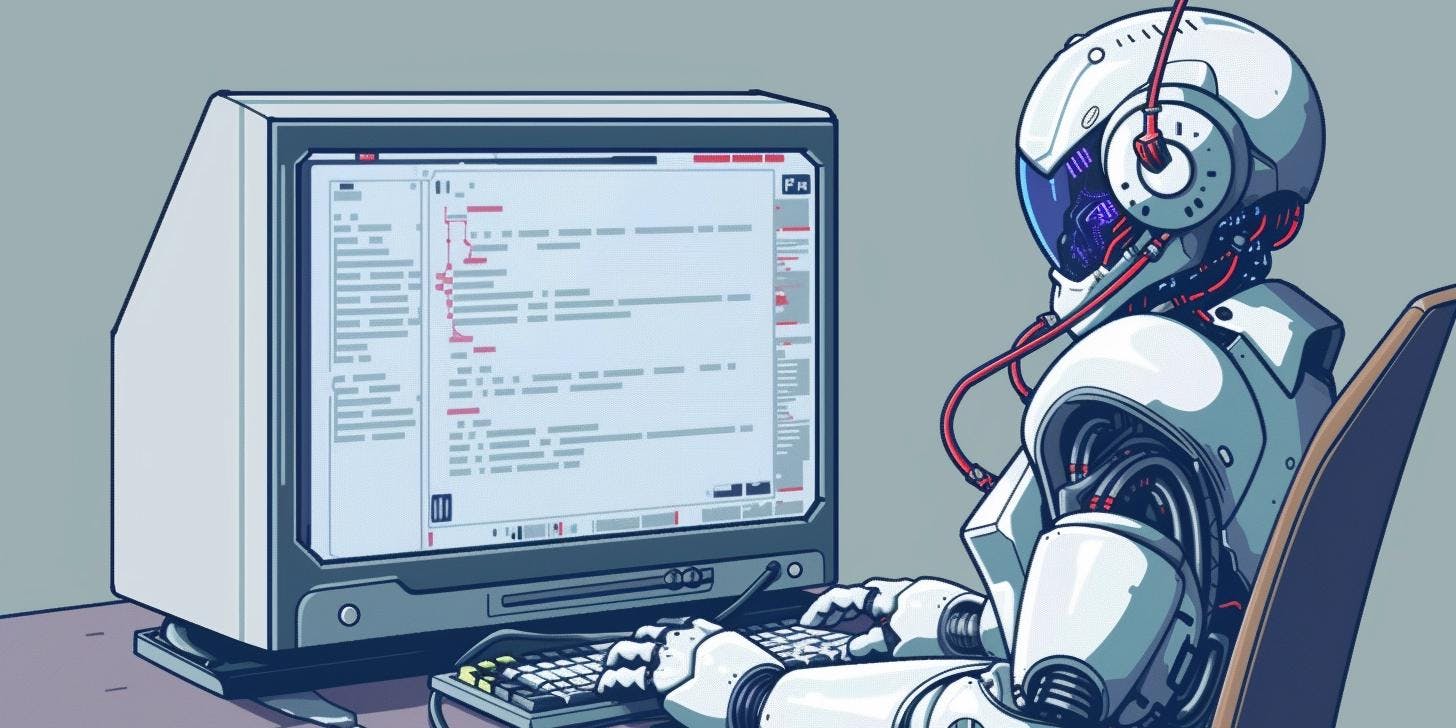I use Dvorak BTW



But... why?
A coworker introduced me to this layout. Thanks for coming to my TED Talk.
Okay, okay, allow me to elaborate.
A Whole New World
What if I told you that you can learn to touch type Dvorak and still use Qwerty on the side? Well, I was sold!
My coworker, let's call him Mr. O, explained that among other factors, he wanted to learn to touch type and used the switch to Dvorak as a vehicle to achieve his goal. By adjusting the position of his hands on the keyboard, Mr. O was able to help his brain differentiate between Qwerty and Dvorak. Standard home row finger placements meant typing with Dvorak, while Qwerty would still be his own self-taught way of typing.
I thought that was genius. I had read everywhere that switching layouts was always complicated if you wanted to keep your old layout around. I completely identified with that feeling of never learning to touch type properly. My Qwerty mental model was already full of bad practices from years of making it up as I went, so I thought it would simply not be viable.

During the first weeks, I used these two sites (learn.dvorak.nl and keybr.com) to learn the new layout. I still used my regular keyboard at this point, and while I made decent progress, I thought forming a mental model of the layout would be easier if the keys were laid out like a grid. I knew of ortholinear keyboards (aka planks), but I never gave them enough credit until I found myself in this situation.
Now with a noble goal as an excuse, I handed my wallet to the keyboard goblin that inhabits the back of my brain and purchased the second cheapest option I found on Aliexpress—a show of my unparalleled financial restraint.
And what a difference! It all made so much sense. The keys were right where I expected, and learning them by their relative positions to the home row was so much easier! I felt like I could learn ANY new layout, a superpower!
Not quite Podracing
Things were clicking into place, but I felt I wasn't as fast as I needed to be to use Dvorak with my plank for work. I still brought my new keyboard to work and used it for emails here and there, but I found myself jumping back to my laptop's keyboard (Qwerty) too often for my liking. Coding was the real struggle. Not only did I have to deal with a new layout for letters, but also a new layout for symbols, which absolutely killed my productivity.
I decided to put a leash on Dvorak and keep it at a safe distance from code until I leveled up my typing skills. You're probably thinking this is a bad decision, and I agree with you. I should have endured the suck for a couple of weeks, but I was weak, like our boy Isildur.
The next few months were a low point for Dvorak. I stopped bringing my plank to work and instead took my regular 60% keyboard and used Qwerty instead. Yikes.
It wasn't all lost, though. There was a small bead of hope in my heart for Dvorak. I was just hitting the snooze button harder than on a Monday morning after two weeks off.
The Return of King

Like Aragorn charging into battle followed by an army of green ghosts, something rekindled my passion, and I decided to finally give Dvorak another chance. The plank replaced my 60% keyboard at work once again, and I was determined to make the switch.
Something that really helped was another keyboard layout—a Qwerty one at that! I always enjoyed macOS' ABC - Extended layout. I switch between English, Spanish, and Catalan all day. I use all three for work and my personal life, and this is the first layout that allowed me to type in all three languages without having to switch between layouts. It has the same symbol placement as the English layout, something that's key for programming for me, and it allows me to type all the weird diacritic marks of the Romance languages. A match made in heaven! Using my plank configured with Dvorak on top of it was a delight. If only Windows had this layout available, I'd be free to use the ortholinear keyboard at home too...
So I searched for it, and sure enough, someone had replicated the macOS layout on a tool that Microsoft offers to create custom keyboard layouts for Windows. Not only that, but this person was kind enough to publish the files on GitHub so I just downloaded it and used it. It was almost perfect, I just had to swap two keys (because I use ISO keyboards, another rabbit hole) and fix an annoying issue I had when using CTRL combos on the terminal. Here's my fork if you're interested.
Roads? Where we're going we don't need roads
This is where I am today. From here, it all looks fantastic. I can use my plank at home and work with the same layout underneath. I feel like I can use Dvorak for work (even to program!), and I have renewed energy to keep improving my typing skills!
I'll make a note to write again about my experience in a few months to report on my progress.

That's it for now. Thanks for reading (and enduring my puns), and I hope this inspires you to think about that project sitting in the corner of your mind and give it another go. Do it, it's worth it! Even if it ends up failing, you should try it.
PS: The keyboard picture I used as the cover image is my fantastic plank. Please ignore the keycaps—they're a placeholder until I get something better. It's Dvorak under the hood :)
Cheers! 🎩